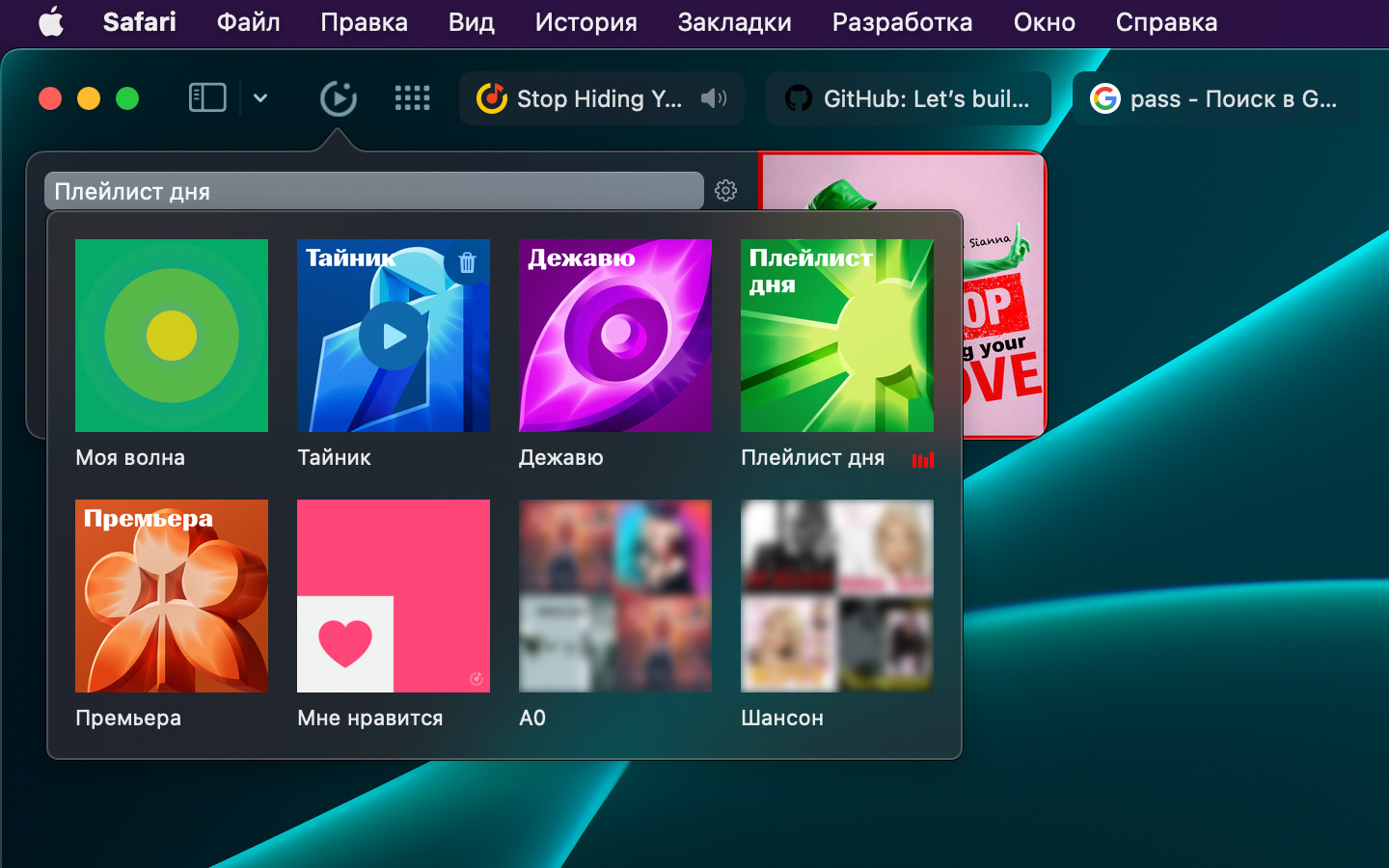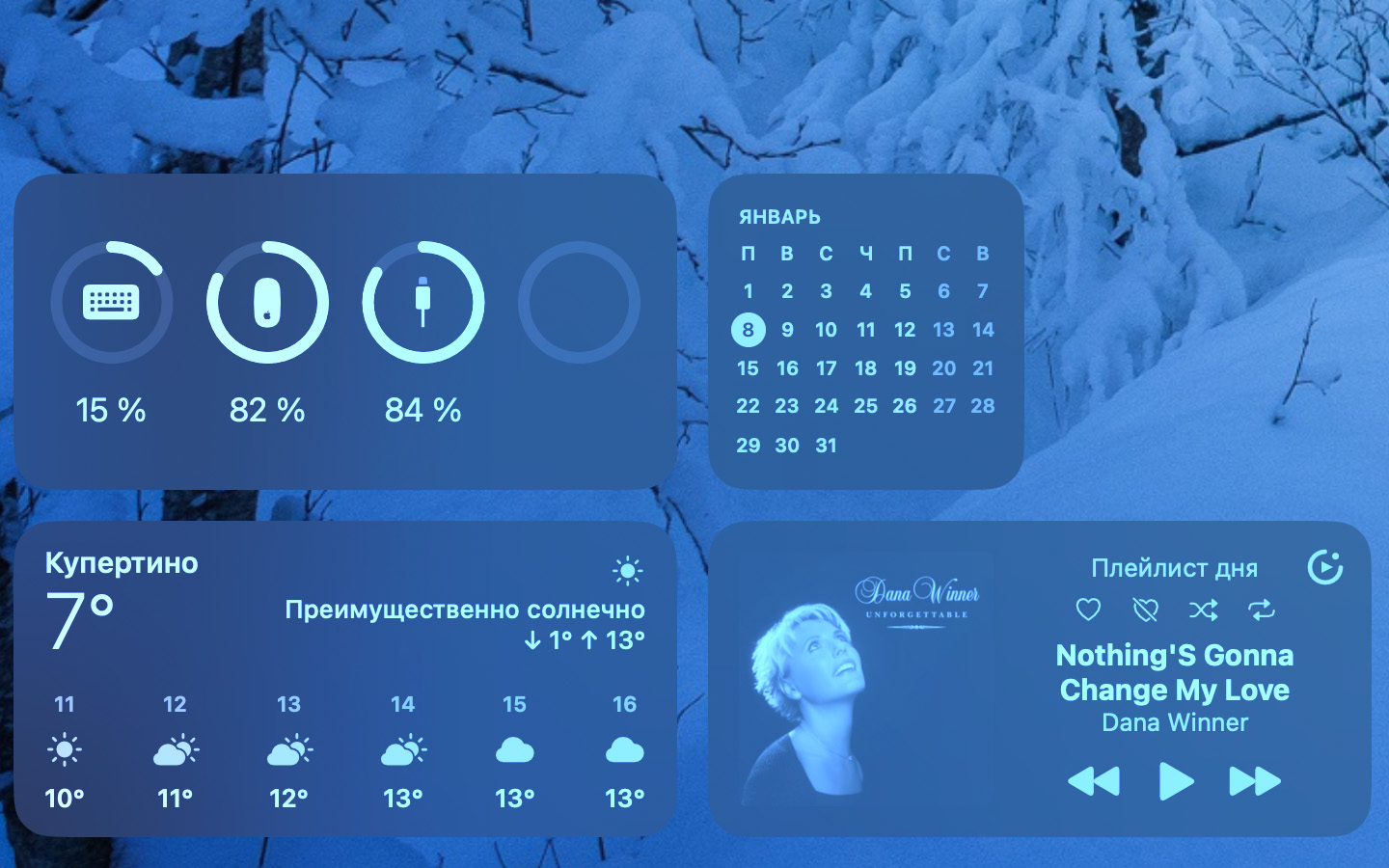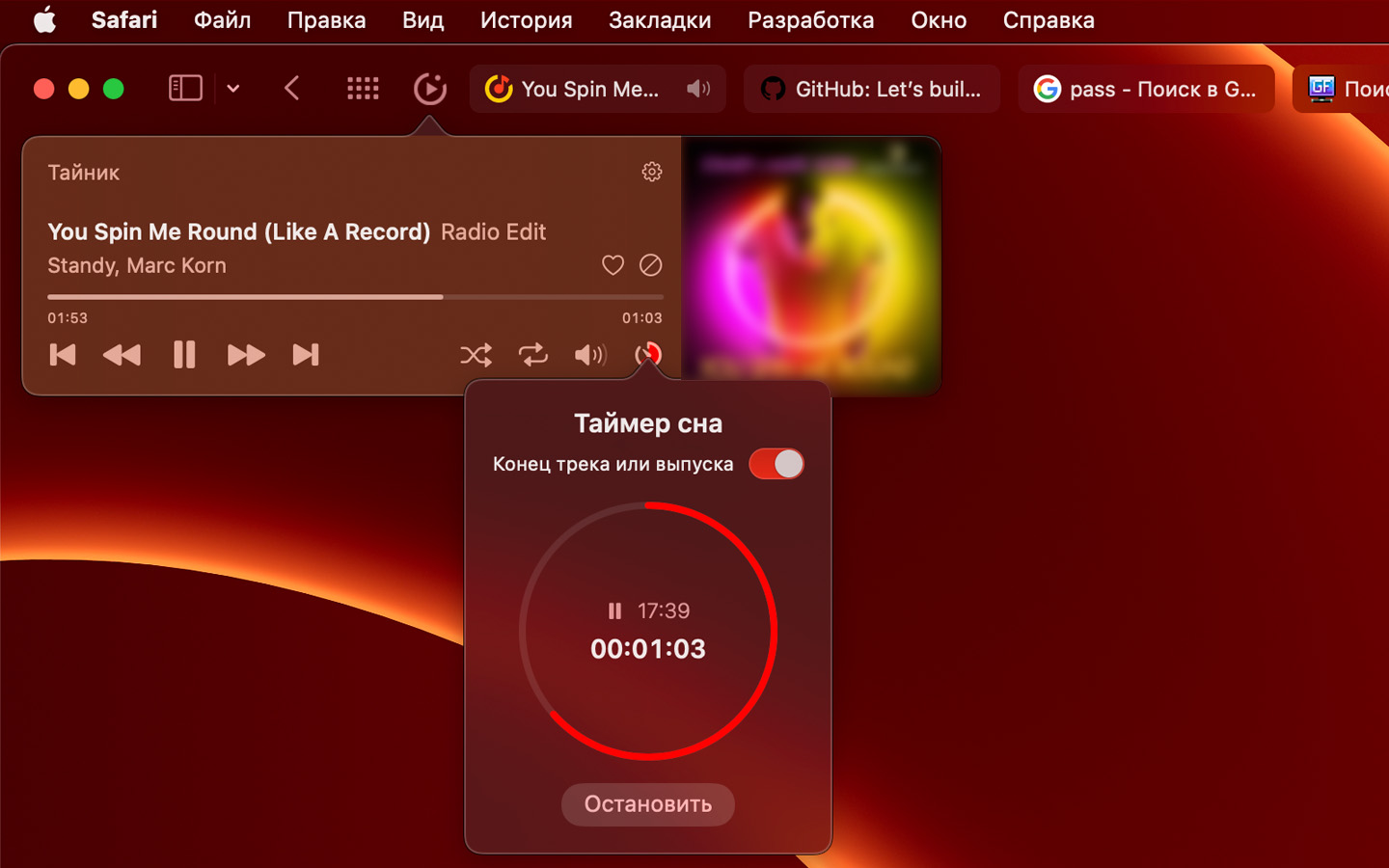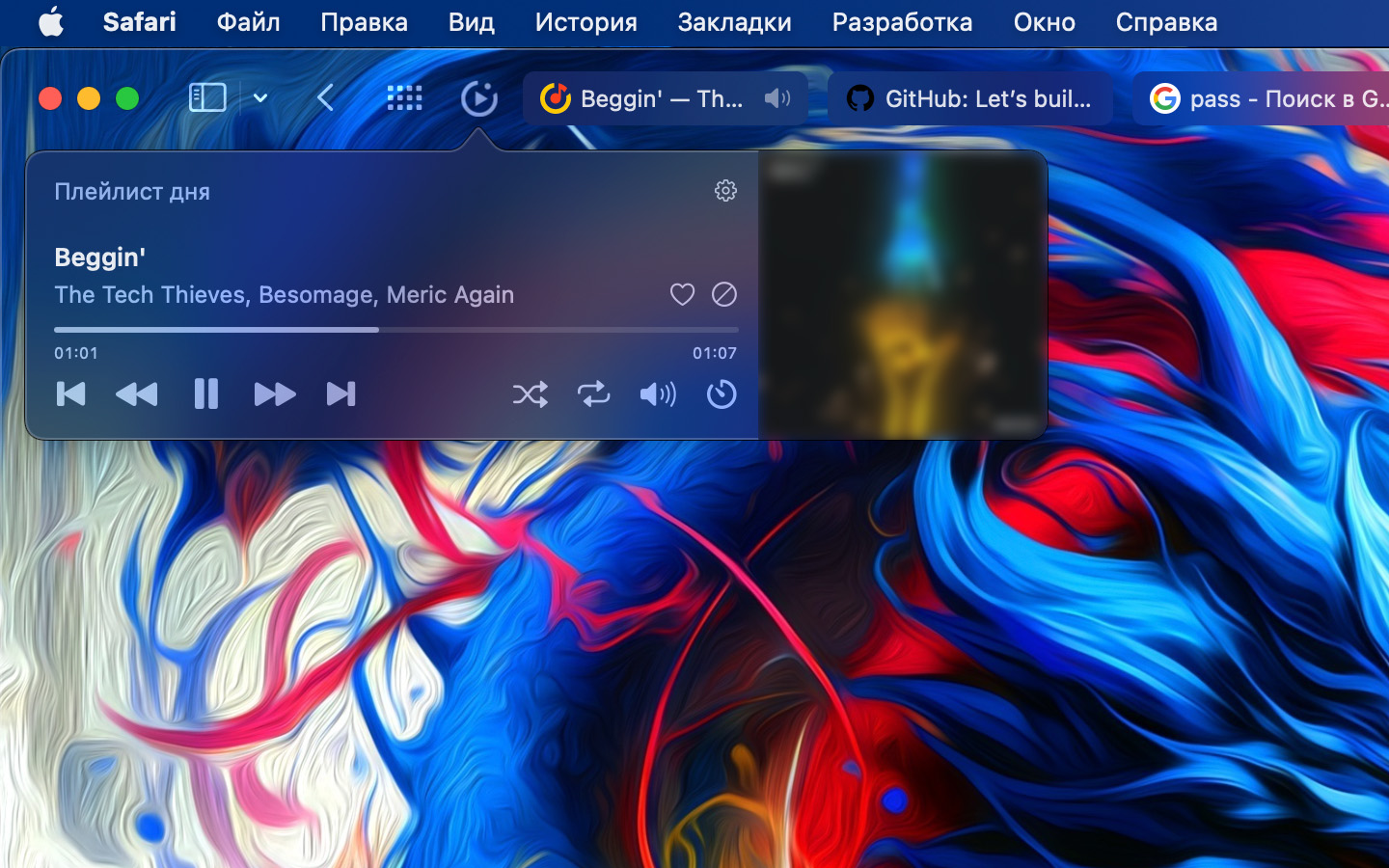Y.Wave – best way to control Yandex Music for Mac. This is an exclusive app on the App Store that allows you to control Yandex Music. Now, you no longer need to switch to the Yandex Music tab in order to control the playback of media content. Instead, simply click on the extension icon located on the Safari toolbar. The incredibly user-friendly interface and stylish design will make listening to music more enjoyable and emotionally engaging.
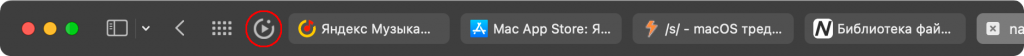
The extension allows you to perform the following actions from any tab:
- Start / stop playback;
- Switch between tracks (previous / next);
- Perform a short, fixed rewind for 10 seconds forward / backward;
- To carry out free navigation to any place of the track being played;
- Mark the song as liked or put a mark to skip;
- Enable / disable mixing;
- Set to repeat playback of both a single track and an album or playlist;
- Turn on the maximum / minimum volume of the player from any volume level;
- Customise the appearance of the extension;
- Change the volume with the mouse wheel;
- Navigate through the current playlist;
- Select a playlist from the list of recently played;
The extension also allows you to see information about the song that is playing (title, artist, playlist, cover).
For macOS 14 Sonoma and later versions, you can control the playback of the Yandex Music service using a widget on the Desktop and in the Notification Center.